Editor's review
You can’t play all your favorite music on your media player because it doesn`t support all formats. You need to have music file in the format which your music player supports. Using MP3 Audio Converter, You can perform conversion of your music to MP3, WMA, WAV, OGG, FLAC and APE. The application support batch conversion process, you can convert multiple audio files of different formats, as well as entire folders in one single go.
Features: The utility has simple user interface, all the settings and operation are managed from the single user screen.
To perform conversion operation, add files for conversion from the wide range of supported audio formats. You can see the details of added files such as File/folder name, length, size, status and audio info. Application has built-in audio player, you can play the audio files without any 3rd party player. Application allows you to perform output quality settings like HiFi quality, CD quality, FM Radio Quality, AM radio quality and Telephone quality. Select the conversion format from the supported list. Set sample rate, bit rate, channel as Stereo or Mono. Define output folder where you would like to save converted audio file. Once all the settings are done click on Start Convert button. After conversion the converted file gets saved at defined location. Application is supported on Microsoft 2000, Windows XP, Windows Vista and Windows 7 platform.
Overall: It is a simple and nice utility to perform conversion of audio file from one format to other quickly and easily.
Publisher's description
MP3 Audio Converter is a very useful tool to convert MPEG files (*.mp3, *.mpa), Windows Media Audio files (*.wma, *.asf), Apple Lossless files (*.m4a), AAC files (*.aac), MPEG-4 files (*.m4a;*.mp4), Dolby Digital AC-3 files (*.ac3) to MP3, WAV, WMA, OGG and VOX files. It's fast and easy to use.
MP3 Audio Converter supports up to 23 popular audio formats (like MP3, MPA, WMA, WAV, Apple Lossless M4a, OGG, AAC, MP4, AC3, FLAC, APE, etc.). You can convert one format to another (like MP3 to WAV, MP3 to WMA, M4A to MP3, WAV to MP3, WMA to MP3, AAC to MP3, AC3 to MP3, MP4 to MP3, WAV to WMA, etc.), or convert MP3, WAV, WMA, OGG to same format but with different encoding parameters (like sample rate, bitrate, etc.).
Main Features:
* Batch & Folder Conversion
* Conversion Quality Management
* Built-in Audio Player
* Convert up to 23 Audio Formats
- Convert MP3 to WMA/WAV/FLAC
- Convert WMA to MP3/WAV/FLAC
- Convert WAV to MP3/WMA/FLAC
- Convert Apple Lossless M4A to MP3/WMA/FLAC
- Convert MPEG-4 MP4, AAC to MP3/WMA/WAV
- Convert MPA, ASF, OGG to MP3/WMA/WAV
- Convert AIFF, FLAC, APE, MAC, MPC, MP+, MPP, WV, SPX to MP3/WMA/WAV
- Convert MP3, MPA, WAV, OGG, WMA, ASF, M4A, MP4, AAC, AIFF, FLAC, APE, MAC, MPC, MP+, MPP, WV, SPX to OGG/VOX/APE/MPC
* Convert to WAV with different audio codecs: PCM, ADPCM, U-Law, A-Law
* Convert MP3, WAV, WMA, OGG, FLAC, APE, MPC to same format but with different encoding parameters
If you're looking for an application to help you to convert audio files in different formats WMA MP3 WAV M4A OGG AAC MP3 AC3, you won't be disappointed in MP3 Audio Converter !


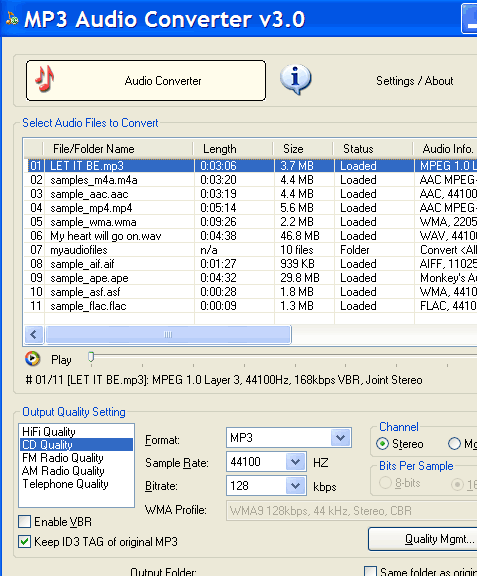
User comments